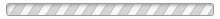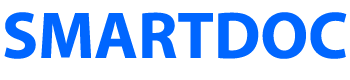Forms Portal Save Fails on 6.5.20
The Forms Portal Save button generates an error on Version 6.5.20. It generates a Forms Portal Exception of Invalid parameters for saving the draft.
02.05.2024 08:04:35.024 *ERROR* [71.104.79.167 [1714651474991] POST /content/forms/af/individuals/jpt/eva-subscriber/jcr:content/guideContainer/toolbar/items/saveguidedraft.fp.draft.json HTTP/1.1] com.adobe.fd.fp.servlets.FormsPortalDraftsandSubmissionServlet {"code":"com.adobe.fd.fp.exception.FormsPortalException: ALC-FMP-001-010: Invalid parameters for saving the draft."}
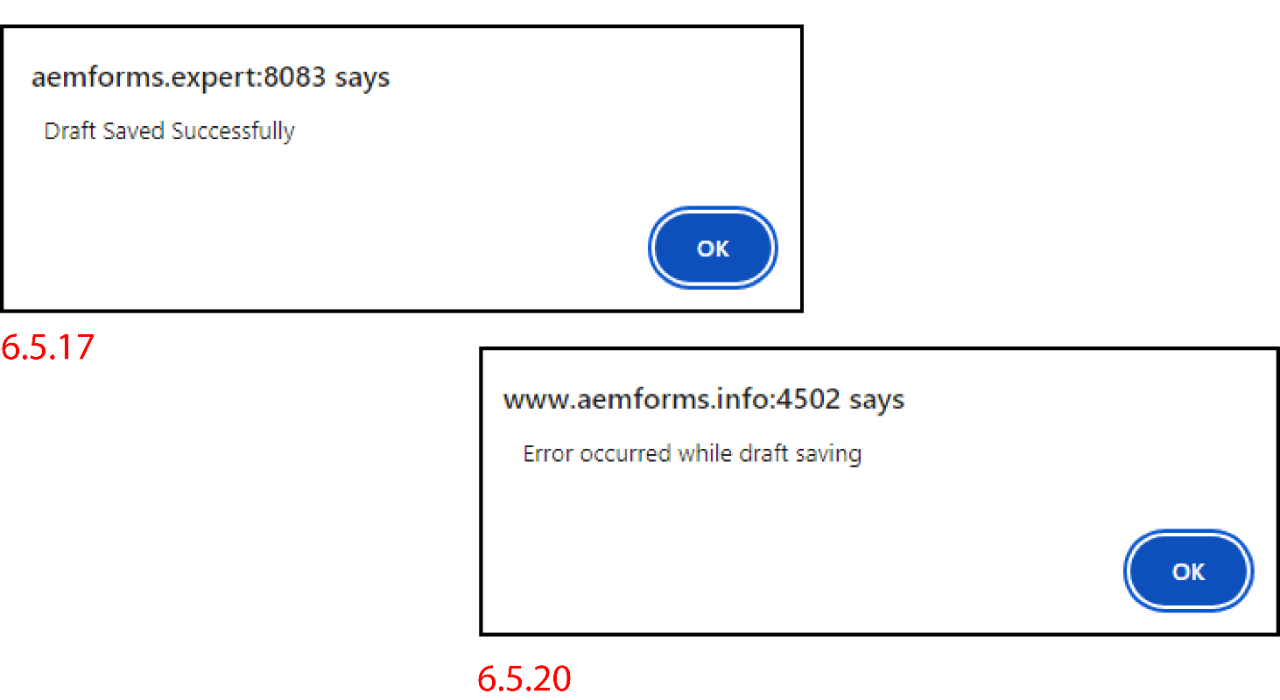
AEM Forms Server on Macintosh
This error occurs when running an AEM Forms server on a Macintosh computer. You cannot create child panels in an adaptive form if you are running your AEM Forms server on a Macintosh. If you try to create a child panel of the guideRootPanel, you will see the Name property highlight in red and you will not be able to complete the panel.
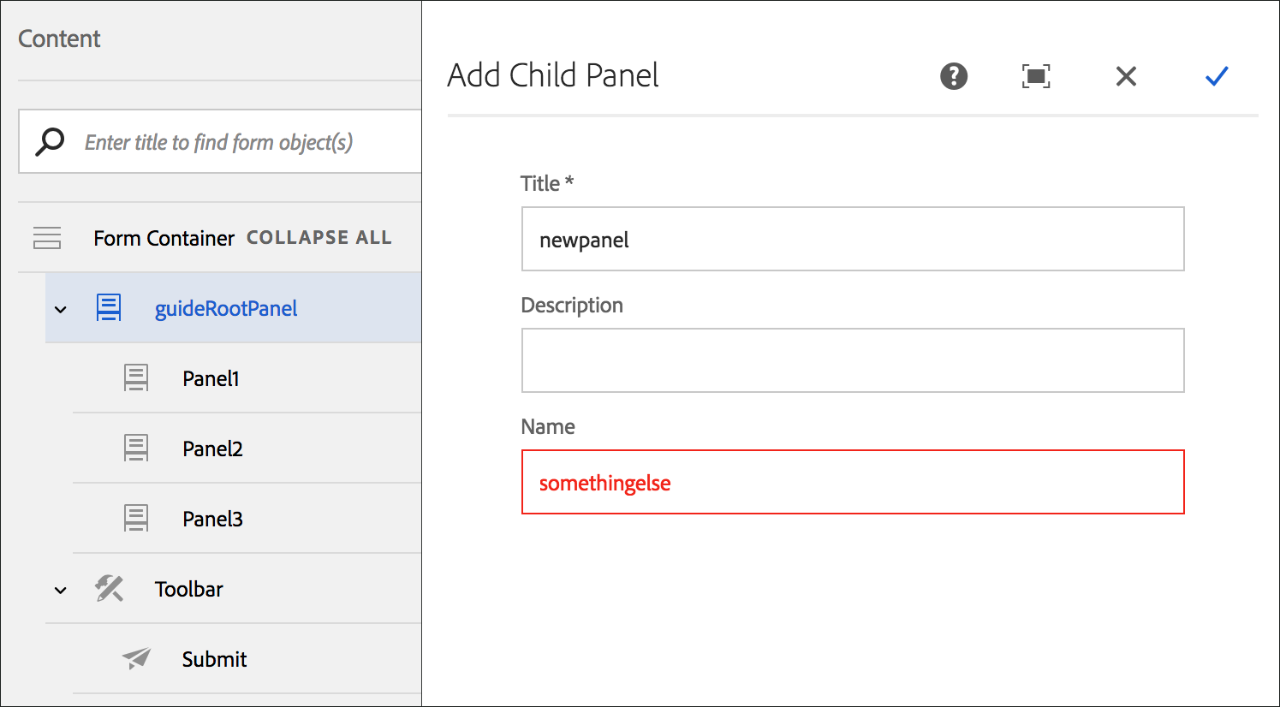
- Software Version: AEM Forms OSGi 6.4, AEM Forms JEE 6.4
- AEM Forms add-on package: adobe-aemfd-osx-pkg:5.1.42
- Steps to Recreate: Install AEM Forms 6.4 and the AEM Forms add-on package. Create a child panel.
- Suggested Work Around: Run your AEM Forms server on Windows and avoid the Macintosh as an AEM Forms server platform.