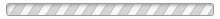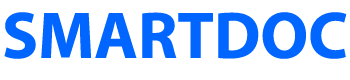AEM Forms Forum
Q: AEM Forms Designer: Add and Remove subforms not working
I'm currently working on a form that has a repeating subform and a button that the user clicks to Add or Remove the subform on the form. After the subform goes to the second content area page, it works fine. If the user adds another repeating subform that will force a third page the form will glitch and hide all the pre-existing repeated subforms and only show the two at the beginning of (page one) and as well as overlay on my page footer (below). I made sure all the parent subforms were set to "Flowed". Is there's something I would need to change so that this glitch doesn't happen and will continue onto the next content area?
aladams@fdic.gov, 2021-10-31 14:37:42
jp@smartdoctech.comcommented:October 31st, 2021